After-sales service clause
1. Delivery to the designated place (domestic), domestic on-site training free of charge.
2. The whole radar is guaranteed for one year, lifetime maintenance is provided, and the software is permanently upgraded.
3. Provide engineering prototype during maintenance without affecting project progress.
System warranty and maintenance
1. Chiyu Technology wireless ground penetrating radar system provides one-year domestic warranty, including software version free update, free technical support, from the end of the installation and commissioning date;
2. Chiyu Technology is responsible for the integration of the entire system and the subsequent system maintenance support. Chiyu Technology wireless ground penetrating radar has spare parts in China, can replace the faulty module in time, and does not affect the progress of engineering tasks during maintenance;
Common problems and solutions in the use of radar
1. After turning on the ground penetrating radar, if the power indicator is off, charge the battery first.
2. If the computer is connected to the radar for the first time, you need to set up the computer's network:
IP Address: 192.168.2.X (X is any value from 2 to 254)
Subnet mask: 255.255.255.0
Default gateway: 192.168.2.1
DNS: 192.168.2.1
The wireless connection requires manually connecting the computer to the radar network, and setting the network password of the computer is gpr123456, the wireless security type is: WPA2- personal, and the network information is saved to the computer. The next time the radar is turned on, the computer automatically connects to it. When using the software's "Normal" and "Advanced" network detection to determine whether the network is normal or not, if the network is still unavailable after more than 5 minutes, check whether the battery is low or restart the radar.
3. If Failed is displayed during parameter setting, reset the parameters. If the same problem continues to occur, turn off the radar power switch and turn the radar back on after 10 seconds.
4. The maximum number of radar echoes is 50,000. When measuring, please pay attention to the current maximum number of echoes displayed in the software information bar and save the data in time.
5. The shortcut key to stop radar data collection is the space key. If data collection continues after you press the space key, press the space key repeatedly until data collection stops.
If the problem is still unresolved, please contact us: 027-67848802.
Ground penetrating radar software upgrade description
探地雷达采集软件网络升级说明
1. Select "Help" "Online Upgrade"
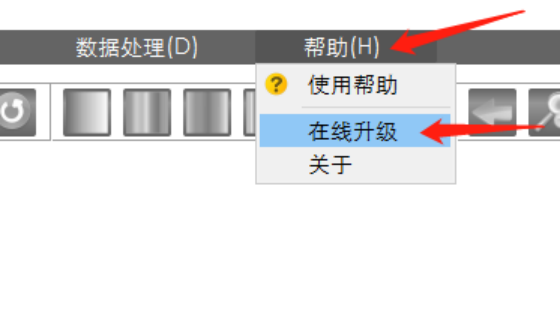
2、检查更新
(1)如果是最新版本,会弹出如下窗口。
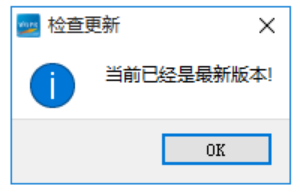
(2) If there is an upgradable program, the following window will pop up, and then click the "Upgrade" button for online upgrade
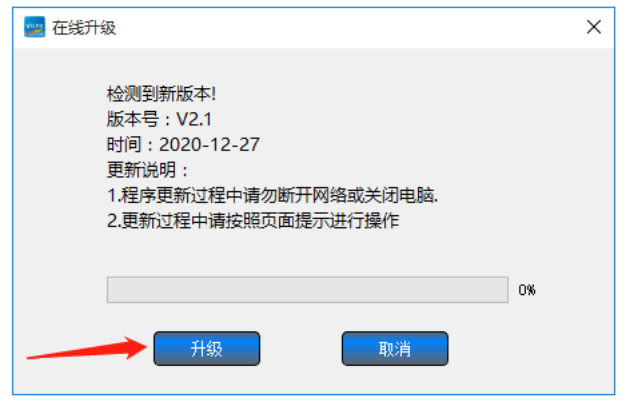
(3) Download the upgrade file
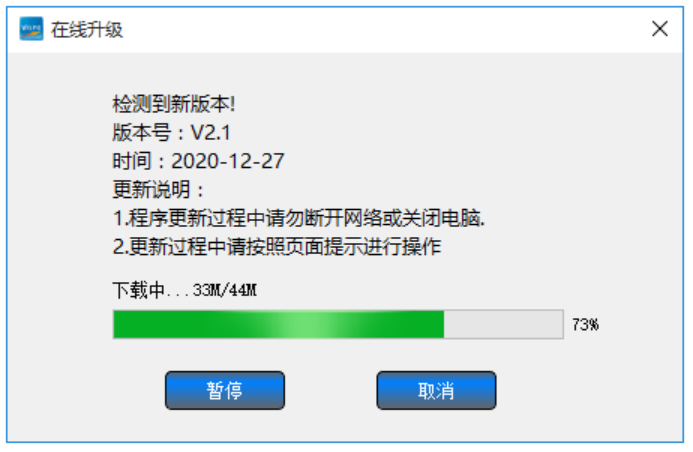
(4) After downloading, click "Install..." Button to install.
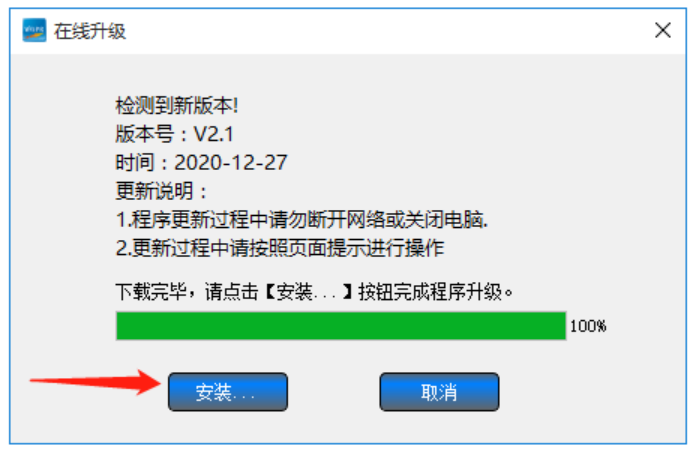
The introduction of block theory engineering analysis software
Block theoretical engineering analysis software KBTE-2.0
1. Main functional features and interface features of the software
(1) Full space polar projection and analysis: directly display the type of joint cone, the movement mode of joint cone, the stability coefficient and residual sliding force ignoring the cohesive force on the graph;
(2) Complex block shape analysis: no positioning block geometry analysis; Shape analysis of positioning blocks including concave blocks;
(3) Block stability and support force analysis: considering the effects of groundwater, earthquake, external load, etc., block stability coefficient calculation, block support force analysis; Stability analysis of multi-slip surface blocks and complex blocks;
(4) Analysis of the largest mass shape of underground cavern;
(5) Equilibrium region diagram (Londe diagram);
(6) three-dimensional structural plane network simulation considering positioning and random structural plane; Three-dimensional random block geometry search for cavern and slope problems; Statistical analysis of block geometric characteristics (size, average size, buried depth and coverage rate, etc.);
(7) three-dimensional block cutting analysis of slope and cavern rock mass (full space block search), and progressive block instability analysis;
(8) Block reliability analysis considering the random distribution of structural plane mechanical parameters and geometric parameters; Block occurrence probability and block failure probability analysis

图1.1-2 软件主界面
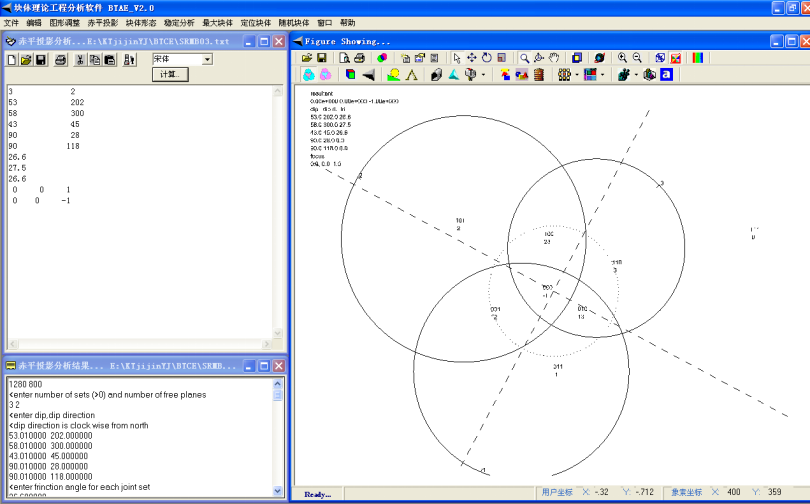
图1.1-4全空间赤平投影分析
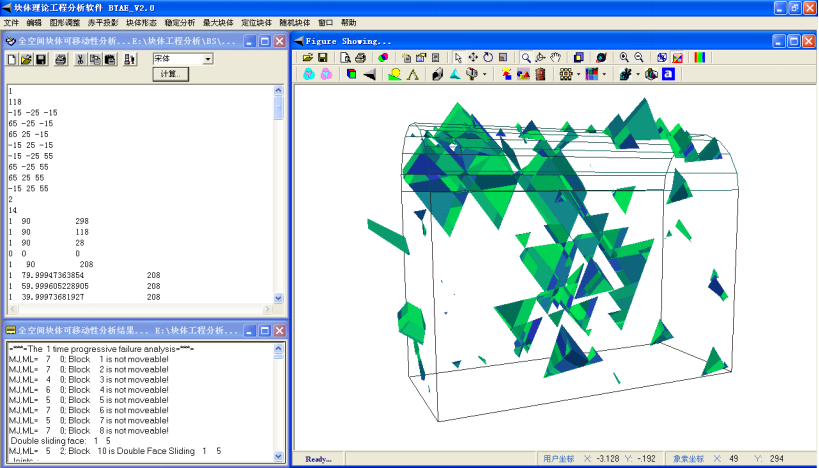
图1.1-8 洞室内块体系统渐进失稳分析结果
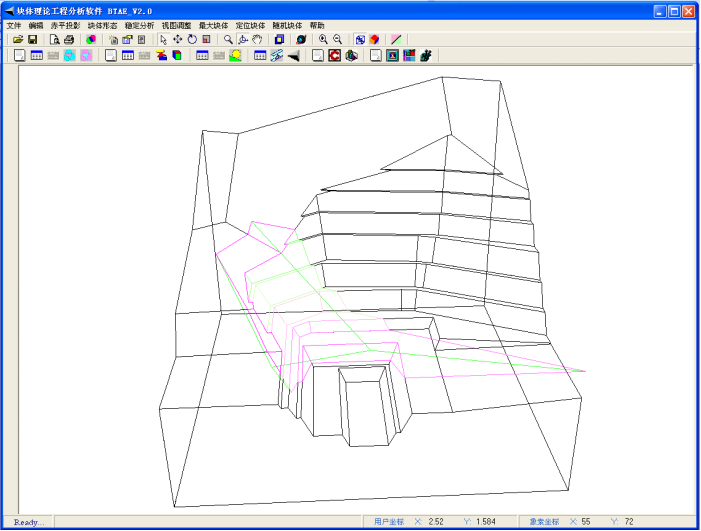
图2.7-1 边坡的定位块体
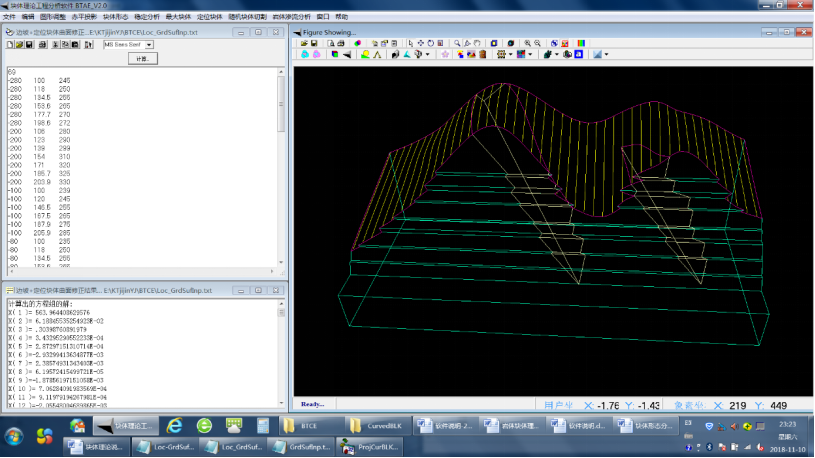
图2.7-3 曲面修正后的定位块体
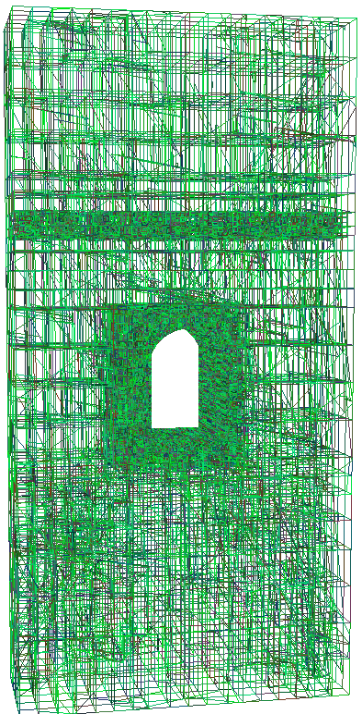
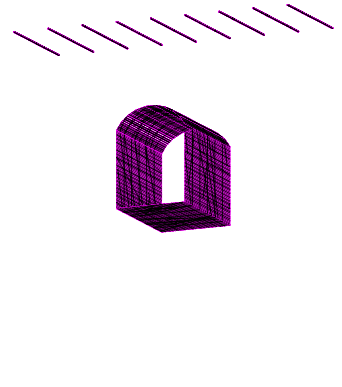
(a)三维块体 (b)洞室和排水孔边界
图2.9-4 水封洞库模型

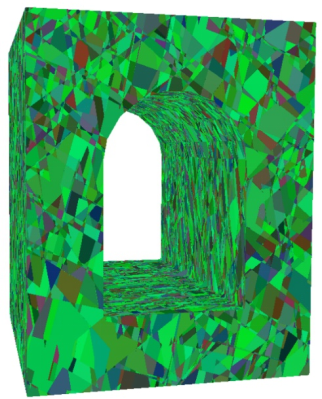
(a)结构面网络 (b)三维块体
图2.9-5洞室围岩三维切割分析
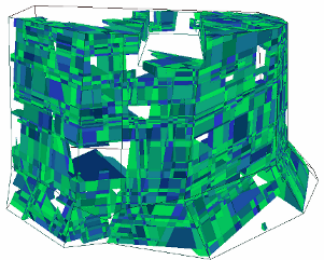

图2.9-9 三维块体切割分析在矮寨大桥桥台边坡支护分析中的应用
(a) (b) (c)
(a)结构面摩擦系数取0.5,得到942个失稳块体;(b)结构面摩擦系数取1.0,得到837个失稳块体;(c)结构面摩擦系数取1.5,得到445个失稳块体
图2.9-10 考虑力学识别后得到的渐进失稳关键块体
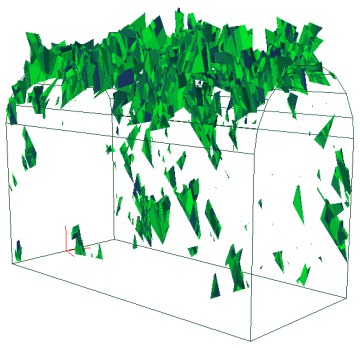
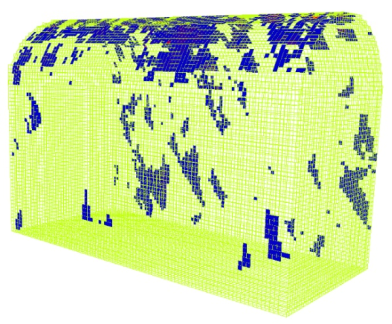
(a) (b)
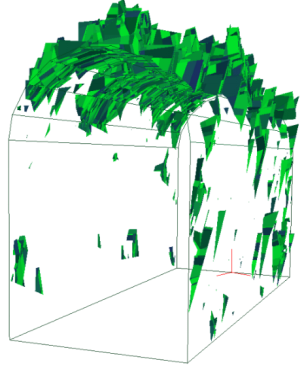
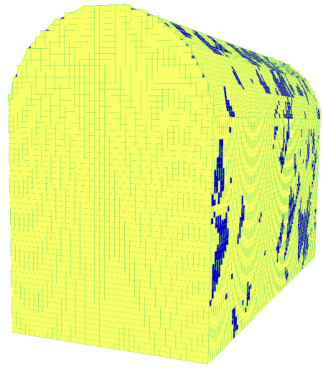
(c) (d)
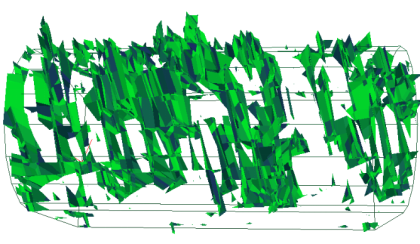
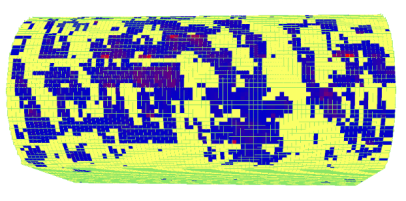
(e) (f)
图2.9-13 锚固力分布特征与渐进失稳块体位置对比

 Hotline
Hotline
